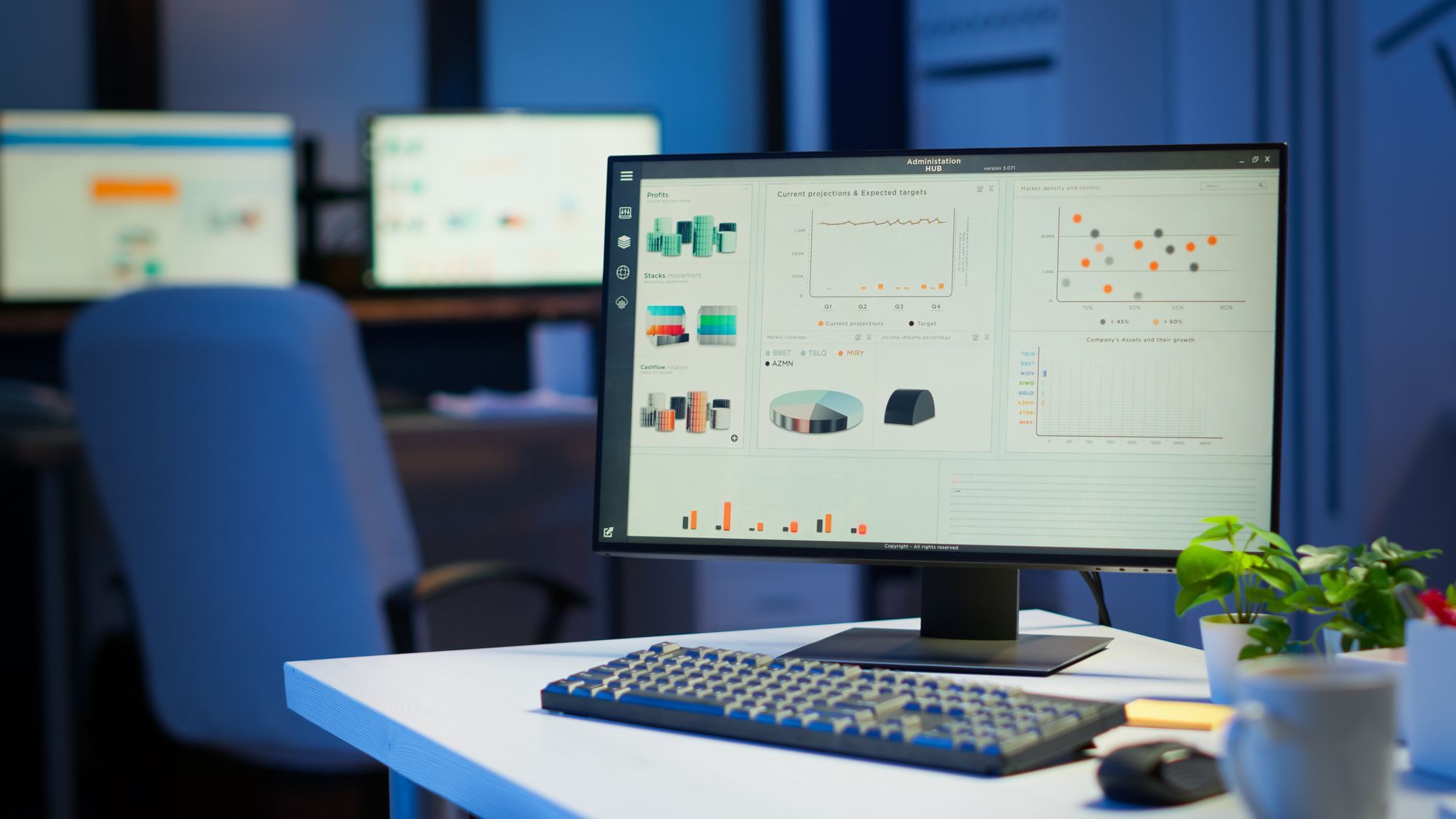
Looking for a computer monitor for your new hard drive can be a daunting task. However, once you know the basic options and types of monitors available, it can drastically narrow down your choices. Your budget, intended use and monitor quality all play into the decision to purchase one monitor over another. Once you eliminate the options that you don't want, it becomes much easier to focus on the remaining monitors available to you.
Getting Started With Computer Monitors
In the early days of computing, when you went to buy a computer monitor it typically came with a computer. As customization of computers and improvements in technology have become more prominent, computer manufacturers have started selling monitors and computer consoles separately. This allows consumers to upgrade to a better monitor, and make informed decisions about all the components that go into their computer setup. However, it also means the days of trusting the manufacturer and trusting the one size fits all approach are gone. With a wide range of options to consider, it's important to know what you're looking for when you go shopping.
The Types of Computer Monitors
When considering a computer monitor, you're really debating what type of panel technology you want to purchase. There are four main types of panel technology, with some cheaper and obsolete monitors using CRT technology.
Twisted Nematic (TN)
- Uses an ultra-fast refresh rate, usually less than two milliseconds. This can decrease eye strain when used over a long period of time.
- Low cost option, but not as high quality as some of the other available monitors.
- Narrow viewing angles and low brightness compared to some LCD and newer models.
- Color reproduction isn't accurate for people who need highly accurate monitors for video and graphics performance and design.
Vertical Alignment (VA)
- Better viewing angles than a TN monitor.
- Good color reproduction.
- Mid-grade brightness that is more powerful than your basic TN monitor.
- Slower response time than a TN monitor, but monitors are typically wider than a TN.
- Monitors can cost between $400 to $1000 dollars.
In-Plane Switching (IPS)
- Typically the most expensive type of monitor.
- Best viewing angle and compete with the higher line PLS technology.
- Produce accurate color profiles that typically exceed the capabilities of TN and VA monitors.
- Slowest response time and black colors are not as rich as VA panels.
Plane-line switching (PLS)
- New technology that have wide viewing angles and the highest brightness.
- Low cost and energy efficient power consumption option.
- Good viewing angle comparable to IPS monitors.
Typical Computer Monitor Features
While certain models may come with additional options, there are certain features that apply to virtually all computer monitors. Knowing the basic and how these different features affect the quality of the monitor can go a long way toward helping you choose the best monitor for your needs.
- Backlight: LED and LCD backlights are not the same. LCD stands for liquid crystal display. It uses liquid crystals to reflect light and display what you see. LED monitors are also LCDs, but they don't use the same type of backlight as LED monitors.
- Connections: Most monitors come with DisplayPort, DVI or HDMI.
- Viewing Angle: The viewing angle is more important than most people realize. If you want to watch movies and videos, a wide viewing area will make it possible for people next to you to see what's on the screen. In contrast, a narrow viewing area can be good for privacy.
- Screen Type: Matte and glossy screens are the two main screen types.
The Brand Names in Computer Monitors
The best brand names in computer monitors are Dell, Samsung, HP and Asus. Additionally, discount monitor vendors like LG, Acer, ViewSonic and NEC provide high-quality alternatives to the big brand names.
Computer Monitor Shopping Tips
- Some people don't like the glare of glossy screens while others feel they improve the contrast of movies and games.
- You need to know which connection your computer supports before purchasing the monitor. There are converters available to change between different connection types, but it's best to purchase a monitor with the port you need.
- LCD monitors cost more to run and use CCFL tubes to light the screen.

